By EVPAD | 14 February 2020 | 0 Comments
Ang EVPAD Pro Kahon sa TV ay nasa labas ng kahon ng pagsusuri, gamitin ang pagtatasa
After placing the order, the box was delivered quickly. I was excited to unpack the express and can’t wait to try this new gadget. The black body of the outer box is very textured. The front is the brand name EVPAD Pro, and there is a symbol in the lower right corner. The red 4K mark should support 4K image quality.
After placing the order, the box was delivered quickly. I was excited to unpack the express and can’t wait to try this new gadget. The black body of the outer box is very textured. The front is the brand name EVPAD Pro, and there is a symbol in the lower right corner. The red 4K mark should support 4K image quality.
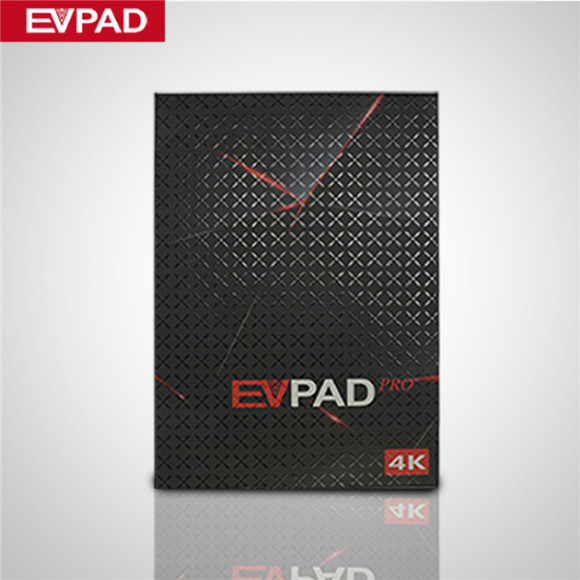
On the side is the configuration information of the machine, 8-core cup, 2.4G and 5G dual-channel wifi, H256 high-definition picture quality, and 16GB large memory.

There are installation instructions on the back of the box. The manufacturer has provided illustrations very intimately. Through the illustrations, you can see that EVPAD Pro supports HDMI high-definition multimedia interfaces and traditional AV interfaces. It actually takes into account the old-fashioned TV users, which is really a work of conscience. It's touching.
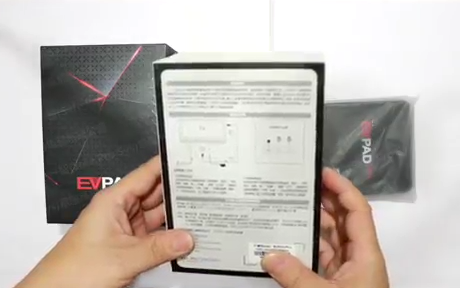
Opening the package, there is a black square set-top box inside, wrapped in a plastic bag, and it suddenly feels tall. The appearance of the box is simple and elegant.

Below the set-top box are two white paper boxes, the narrow box is the remote control, and the wide box has a USB power plug, a power cord, and an HDMI cable. No AV cable is found. The white in front is touched by 233333.

It is worth mentioning that the remote control of EVPAD pro has a learning function. It is very convenient to remotely control the switch of the TV after learning.

I took the box in my hand and found out that the compact body has another secret. There are three indicator lights on the front of the body and the sensor port of the remote control.

There are two USB ports and a TF card slot on the side of the fuselage

From left to right on the back of the fuselage are the LAN interface, AV interface, HDMI HD interface and power interface.

The bottom of the machine is hollowed out to facilitate heat dissipation. The MAC bar code of the machine is affixed on the bottom, and there is a RESTE hole next to it, which is convenient for restoring factory settings. (In order to prevent people with ulterior motives, the MAC address has been blocked when taking pictures)

The assembly of the box is very simple. Connect the power supply, plug in HDMI and link the TV, and you can turn it on. The boot speed of EVPAD Pro is very fast, about 15 seconds. After opening, there is an interface to select the language first.

After clicking the required language, a disclaimer will pop up, just click OK.
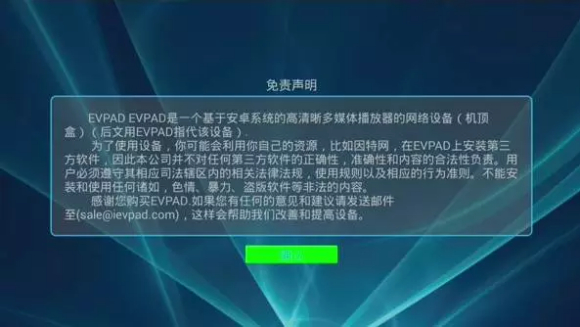
Next enter the system interface of EVPAD Pro, the interface is very simple and refreshing, there is no "family bucket" software like XM. (Because there is MAC address information in the upper left corner of the desktop, so I performed coding processing)

First, enter the settings, first connect the WIFI, my home uses 5G routing, just to test whether it really supports 5G. Open the settings interface, you can see that it is a native Android system, and the response is very fast. There is a Bluetooth switch under the WIFI switch, which is a pleasant surprise! In the WIFI list, you can find the name of my 5Gwifi, enter the password, and prompt the connection is successful! If you have a network cable, you can also directly plug the network cable into the LAN interface.
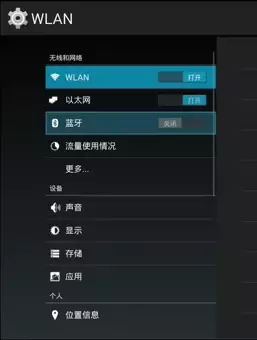
After connecting to the Internet, go back to the desktop and click on the TV store to download the APP we want. After entering the store, the types of software are still very rich, including live broadcasts, replays, and on-demand! No matter what, download them all first, and keep them for your research. After all, the 16GB of large memory can be squandered arbitrarily!

After the download is complete, we choose software to open it, EasyLive PRO. After opening it, we find that it is live TV. The channels are very rich. There are mainland, Taiwan, Hong Kong, Macao, Japan, Korea, Vietnam, Thailand, Indonesia, India, North America, Europe and other regions. Almost includes TV programs from all regions of the world. There are also several major categories such as film and television, variety shows, sports, and animation.


A brief look at the clarity and smoothness are both very good. It is indeed the declared 4K level, and the channel change speed is also very fast, and it is really live. The time display in the upper right corner of the TV station is almost synchronized with the time of my mobile phone. The difference is only 30 seconds. (Due to copyright issues, the logo has been coded)


I will test it here today, and when I have time in the future, I will test the other functions of EVPAD Pro for everyone.

After placing the order, the box was delivered quickly. I was excited to unpack the express and can’t wait to try this new gadget. The black body of the outer box is very textured. The front is the brand name EVPAD Pro, and there is a symbol in the lower right corner. The red 4K mark should support 4K image quality.
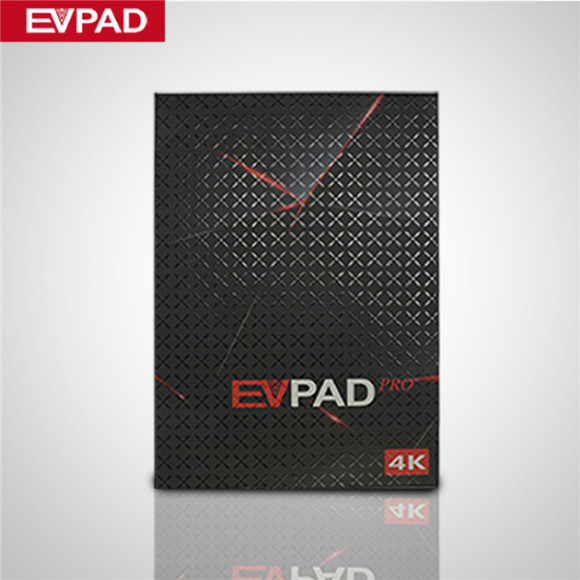
On the side is the configuration information of the machine, 8-core cup, 2.4G and 5G dual-channel wifi, H256 high-definition picture quality, and 16GB large memory.

There are installation instructions on the back of the box. The manufacturer has provided illustrations very intimately. Through the illustrations, you can see that EVPAD Pro supports HDMI high-definition multimedia interfaces and traditional AV interfaces. It actually takes into account the old-fashioned TV users, which is really a work of conscience. It's touching.
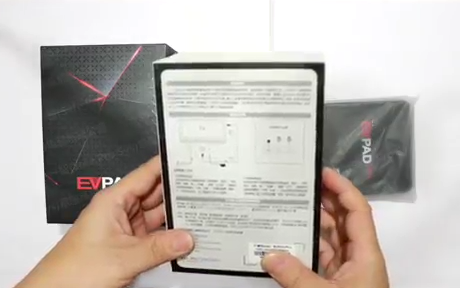
Opening the package, there is a black square set-top box inside, wrapped in a plastic bag, and it suddenly feels tall. The appearance of the box is simple and elegant.

Below the set-top box are two white paper boxes, the narrow box is the remote control, and the wide box has a USB power plug, a power cord, and an HDMI cable. No AV cable is found. The white in front is touched by 233333.

It is worth mentioning that the remote control of EVPAD pro has a learning function. It is very convenient to remotely control the switch of the TV after learning.

I took the box in my hand and found out that the compact body has another secret. There are three indicator lights on the front of the body and the sensor port of the remote control.

There are two USB ports and a TF card slot on the side of the fuselage

From left to right on the back of the fuselage are the LAN interface, AV interface, HDMI HD interface and power interface.

The bottom of the machine is hollowed out to facilitate heat dissipation. The MAC bar code of the machine is affixed on the bottom, and there is a RESTE hole next to it, which is convenient for restoring factory settings. (In order to prevent people with ulterior motives, the MAC address has been blocked when taking pictures)

The assembly of the box is very simple. Connect the power supply, plug in HDMI and link the TV, and you can turn it on. The boot speed of EVPAD Pro is very fast, about 15 seconds. After opening, there is an interface to select the language first.

After clicking the required language, a disclaimer will pop up, just click OK.
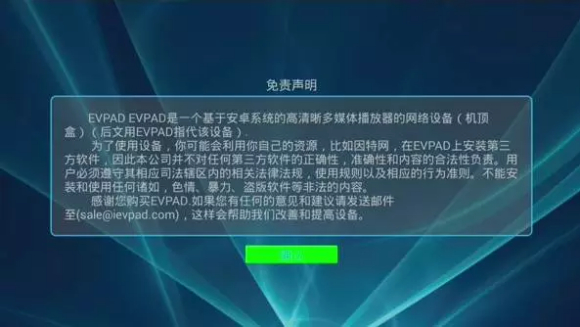
Next enter the system interface of EVPAD Pro, the interface is very simple and refreshing, there is no "family bucket" software like XM. (Because there is MAC address information in the upper left corner of the desktop, so I performed coding processing)

First, enter the settings, first connect the WIFI, my home uses 5G routing, just to test whether it really supports 5G. Open the settings interface, you can see that it is a native Android system, and the response is very fast. There is a Bluetooth switch under the WIFI switch, which is a pleasant surprise! In the WIFI list, you can find the name of my 5Gwifi, enter the password, and prompt the connection is successful! If you have a network cable, you can also directly plug the network cable into the LAN interface.
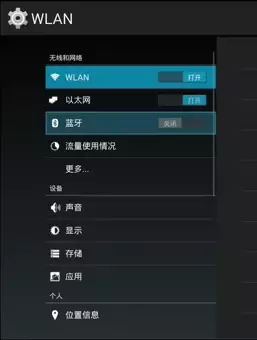
After connecting to the Internet, go back to the desktop and click on the TV store to download the APP we want. After entering the store, the types of software are still very rich, including live broadcasts, replays, and on-demand! No matter what, download them all first, and keep them for your research. After all, the 16GB of large memory can be squandered arbitrarily!

After the download is complete, we choose software to open it, EasyLive PRO. After opening it, we find that it is live TV. The channels are very rich. There are mainland, Taiwan, Hong Kong, Macao, Japan, Korea, Vietnam, Thailand, Indonesia, India, North America, Europe and other regions. Almost includes TV programs from all regions of the world. There are also several major categories such as film and television, variety shows, sports, and animation.


A brief look at the clarity and smoothness are both very good. It is indeed the declared 4K level, and the channel change speed is also very fast, and it is really live. The time display in the upper right corner of the TV station is almost synchronized with the time of my mobile phone. The difference is only 30 seconds. (Due to copyright issues, the logo has been coded)


I will test it here today, and when I have time in the future, I will test the other functions of EVPAD Pro for everyone.

POPULAR BLOG
- Saan Ko Mapapanood ang 2024 Paris Olympics Live nang Libre?
- Pag-unawa sa Mga Pagkabigo sa Pagbabayad sa Credit Card: Mga Dahilan at Solusyon
- Saan Ko Makukuha ang DIGIBOX D3 PLUS TV Box?
- Paano Mag-install ng Apps sa Unblocktech UBox11 para Manood ng TV nang Libre?
- Saan Ko Makukuha ang Opisyal na UnblockTech UBox11 Pro TV Box?
ARCHIVES







 USD
USD EUR
EUR GBP
GBP CAD
CAD AUD
AUD HKD
HKD JPY
JPY SGD
SGD THB
THB Pilipino
Pilipino English
English 繁體中文
繁體中文 日本語
日本語 한국어
한국어 ไทย
ไทย Tiếng Việt
Tiếng Việt Bahasa Indonesia
Bahasa Indonesia Français
Français Español
Español Deutsch
Deutsch Português
Português italiano
italiano Nederlands
Nederlands Русский
Русский عربى
عربى







